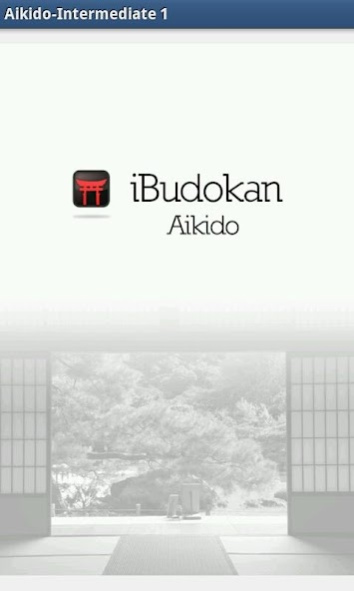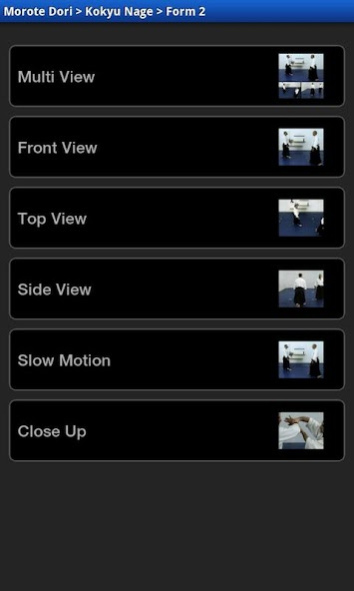Aikido ALL 2.0.1
Paid Version
Publisher Description
Aikido is a Japanese martial art based on the principles of harmony. The principles and techniques of aikido are designed to bring one into alignment with an aggressive attack in order to join with, and resolved the conflict.
iBudokan’s Aikido-All App includes all levels from Aikido-basic 1 to Aikido-advanced 2 in one application. It features more than 150 techniques professionally filmed in over 600 detailed video clips. Each technique in the series is presented from 6 different views including:
-Multi-view
-Front view
-Top View
-Side View
-Slow motion
-Close-up
Training with iBudokan’s Aikido App with the various points of view allows the Aikido student a full range of technical instruction from Miles Kessler Sensei (5th dan Aikikai). It is the ideal training supplement for beginner's and advanced practitioners to receive the highest level of instruction at the touch of a finger. iBudokan's Aikido application is the best Aikido training App on the market.
You can test the quality of iBudokan app by downloading the free level Aikido-Intermediate.
About Aikido ALL
Aikido ALL is a paid app for Android published in the Sports list of apps, part of Games & Entertainment.
The company that develops Aikido ALL is Barakkuda Co. Ltd. The latest version released by its developer is 2.0.1. This app was rated by 5 users of our site and has an average rating of 2.8.
To install Aikido ALL on your Android device, just click the green Continue To App button above to start the installation process. The app is listed on our website since 2016-09-21 and was downloaded 901 times. We have already checked if the download link is safe, however for your own protection we recommend that you scan the downloaded app with your antivirus. Your antivirus may detect the Aikido ALL as malware as malware if the download link to com.barakkuda.aikido.all is broken.
How to install Aikido ALL on your Android device:
- Click on the Continue To App button on our website. This will redirect you to Google Play.
- Once the Aikido ALL is shown in the Google Play listing of your Android device, you can start its download and installation. Tap on the Install button located below the search bar and to the right of the app icon.
- A pop-up window with the permissions required by Aikido ALL will be shown. Click on Accept to continue the process.
- Aikido ALL will be downloaded onto your device, displaying a progress. Once the download completes, the installation will start and you'll get a notification after the installation is finished.